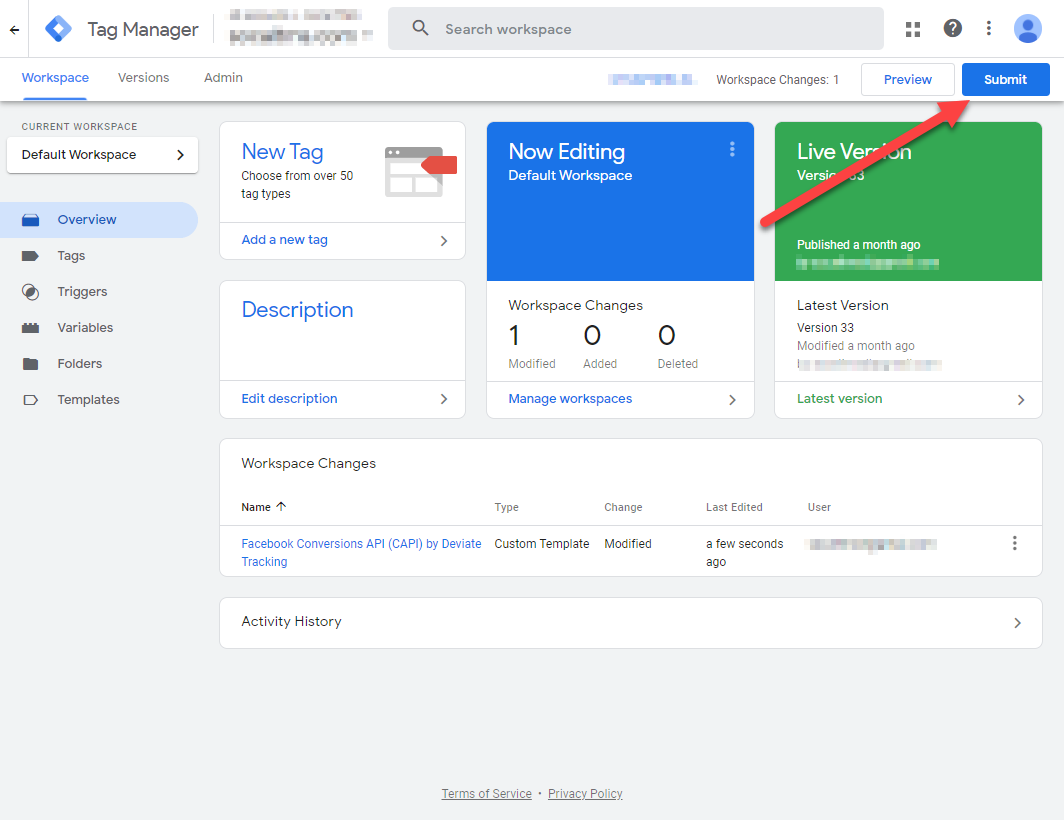started
Updating Deviate Tracking
August 10, 2021
-
Visit the Templates tab in GTM and locate the Tag Template for “Facebook Conversion API (CAPI) by Deviate Tracking.” If your build is not the latest version, you will see a blue circular clock icon. Click on this icon begin updating the template.
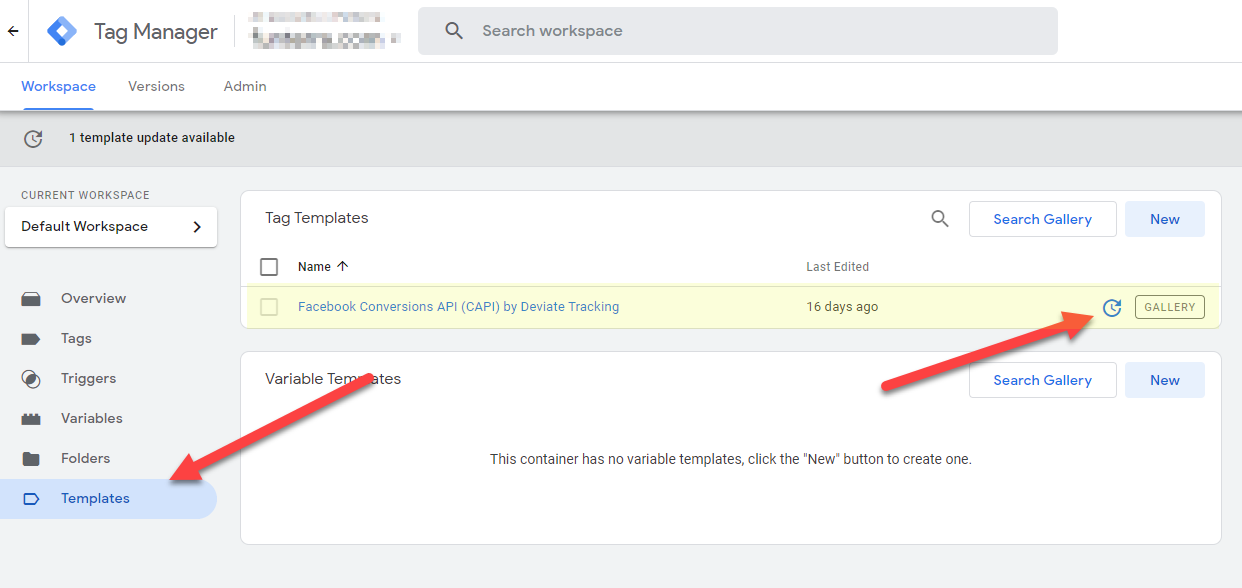
This will take you to a new screen for you to confirm the update.
The last step is to publish your workspace by clicking on Submit.